- Date: October 19, 2023
- Categories: Game UI/UX
Description
I have designed a sleek and modern sci-fi game UI that is both visually appealing and informative.
The main menu is easy to navigate and features all of the essential options, such as game mode selection, party management, and settings. The weapon collection UI allows players to view and manage their weapons in a visually appealing and informative way. The option menu offers a variety of customizable settings, such as graphics, audio, and controls. The in-game UI provides players with all of the information they need to play the game, such as health, ammo, and objectives, in a clear, concise, and easy-to-read format. The mission successful UI is visually appealing and rewarding, and it allows players to replay the mission or start a new one.
Overall, my sci-fi game UI is designed to help players have a fun and immersive gaming experience.
Main Menu
The main menu of this sci-fi game should be visually appealing and informative. It should be easy for players to find the game mode they want to play, as well as see important information about their party and the current season.
Here is a detailed description of the different UI elements on the main menu:
Game Mode Selection: This section should feature the four game modes that the game offers: Battleground, Co-op, Hard Zone, and Mini Battle. Players should be able to easily select the game mode they want to play by clicking on its corresponding button.
Game Mode Details: This section should display information about the currently selected game mode, such as the objectives of the mode.
Party Member Details: This section should display information about the player’s current party members, such as their names.
Season Promotional Banner: This section should feature a banner promoting the current season. The banner should be visually appealing and informative, and it should encourage players to participate in the season.
Quit and Option Keybind: This section should feature buttons that allow players to quit the game or open the options menu.
Party Member Count and Social Keybind: This section should display the number of players in the player’s party, as well as buttons that allow players to access social.
Weapon Collection
The weapon collection page UI is a crucial part of any sci-fi game. It allows players to view, manage, and equip their weapons, which is essential for success in combat.
A well-designed weapon collection page UI should be visually appealing and informative. It should be easy for players to find the weapons they are looking for, and it should provide them with all the information they need to make informed decisions about which weapons to use. These 4 things I use in this page very effectively.
Selected Weapon 3D Model: This section should display a 3D model of the currently selected weapon. The model should be high-quality and rotate so that players can view the weapon from all angles.
Weapon Details: This section should display information about the currently selected weapon, such as its name, stats, damage type, and rarity.
Weapon Category: This section should display the category of the currently selected weapon, such as assault rifle, sniper rifle, or pistol.
Other Weapon Categories: This section should display a list of all the other weapon categories in the game. Players should be able to easily switch between weapon categories by clicking on the corresponding category name.
Option
I have designed a modern options page UI for this sci-fi game. The UI is visually appealing and easy to navigate, and it offers a variety of customizable settings, such as graphics, audio, controls, and other game-specific settings.
All of the settings are clearly labeled and explained, and players can preview the effects of their changes before they apply them.
Overall, my options page UI is a well-designed and user-friendly interface that allows players to customize the game to their liking and have a more enjoyable gaming experience.
In Game
I have designed the in-game UI for this sci-fi game. The UI is visually appealing and easy to read, and it provides players with all of the information they need to play the game effectively.
The UI is divided into these sections:
- Top left corner: This section displays the player’s current objectives, such as “Clear the K4 building” or “Secure intel.”
- Top middle: This section features a compass navigation system that helps players to orient themselves in the game world.
- Top right corner: This section displays a map of the current level, with the player’s current location marked.
- Left middle: This section displays the kill feed, which shows who killed who and how.
- Right middle: This section displays emergency notifications, such as warnings about low health.
- Left bottom: This section displays information about the player’s team members, including their health bars and names.
- Right bottom: This section displays information about the player’s selected weapon, ammunition, and grenades.
All of the UI elements are clearly labeled and easy to understand, and the UI is designed to be minimally intrusive, so that players can focus on the game action.
Overall, my in-game UI is a well-designed and user-friendly interface that provides players with all of the information they need to play the game effectively and have a more enjoyable gaming experience.
Mission Successful
The UI is displayed when a player completes a mission. The UI is designed to be both informative and celebratory. The large, bold header and bright colors grab the player’s attention and let them know that they have accomplished something.